By Ian Stewart R.Ph, B.Sc.Phm.
Pharmacists and pharmacy technicians are often under pressure to process prescriptions and dispense medications quickly and efficiently.
The use of technology is one strategy employed to achieve these operational efficiencies. Many pharmacy computer software products permit the auto-population of fields during computer entry in an effort to save time. For example, upon entering the name of a drug into the computer, the system auto-populates the common directions for its use.
Since the directions for use of a drug can vary by patient and indication, the auto-populated usage instructions are often incorrect. It is therefore critical that all pharmacy staff carefully review all auto-populated fields during computer entry before accepting it as correct.
CASE:
Rx:
Metformin 500mg tablets
Sig: One tablet twice daily
Mitte: Three months
A 60-year-old patient was given this prescription which was taken to a local community pharmacy for processing. A member of the pharmacy team took the prescription from the patient and began to enter the necessary information into the computer.
Upon entering the name of the drug (metformin) into the computer, the system auto-populated the directions for use as two tablets twice daily. Both the staff member who entered the prescription and the dispensing pharmacist who checked the entry missed the computer entry error. The incorrect quantity of metformin tablets with the incorrect directions for use was therefore prepared and dispensed to the patient.
After arriving home, the patient read the directions on the prescription label and thought that it was different to what her physician had stated. She contacted the pharmacy for clarification. Upon investigation, the error was discovered.
POSSIBLE CONTRIBUTING FACTORS:
- The auto-population of key information (especially directions for use) by many computer software systems.
- The directions to take two metformin 500mg tablets twice daily is often seen in pharmacy practice. Hence, both the pharmacy staff member and dispensing pharmacist saw what they knew and not what was actually written on the prescription. An example of confirmation bias.
- Patient counselling did not take place. The staff member who gave the medication to the patient likely assumed that the medication had been taken previously.
RECOMMENDATIONS:
- Be aware of the potential for error due to the auto-population of key information by the computer software. All pharmacy staff must be made aware of this issue.
- Be aware that the potential for error also exists when information is copied from one prescription to the next for a specific drug. Key prescribed changes including changes in drug strength and directions for use can be missed.
- The patient’s medication history should always be consulted to identify previous drug use and to assist in the identification of potential errors.
- Before a specific drug is dispensed, consider all aspects of the prescription for appropriateness. Factors to be considered include the patient parameters, medication history, indication for use, the dose, dosing interval, duration of therapy, etc. In the above case, the patient had never previously taken metformin. Consider whether 1000mg metformin twice daily is an appropriate starting dose.
- New drug therapy should always be flagged to ensure the patient receives appropriate counselling. In these instances, the patient should never be asked if they would like to speak to the pharmacist. Instead, the patient should be informed that the pharmacist needs to discuss aspects of the drug therapy with him/her. This is a key and often last opportunity to detect potential errors.
Please continue to send reports of medication errors in confidence to Ian Stewart at: ian.stewart2@rogers.com. Please ensure that all identifying information (e.g. patient name, pharmacy name, healthcare provider name) are removed before submitting.