Enhancing the user experience of completing the Pharmacy Safety Self-Assessment and recording medication safety incidents in the AIMS platform is a priority for the College. We appreciate the feedback from pharmacy professionals that has helped identify opportunities to streamline these processes and to provide tips that address common questions or challenges.
The following list of tips and enhancements will grow over time as we continually enhance the AIMS Program and platform. We welcome your feedback and questions at AIMS@OCPinfo.com.
Tips for AIMS Users
- Need help navigating the AIMS platform? Try clicking the question mark icon in the top right corner of the platform to access Pharmapod’s support resources. You can also email success@pharmapodhq.com for any technical challenges you encounter.
- Sharing access to the AIMS Pharmapod platform with pharmacy team members is easy, and all Designated Managers are encouraged to add their staff as users. Simply select the ‘Settings’ tab and then add team members as platform ‘users.’ You will be prompted to fill out the details of the user—don’t forget to assign access by clicking the ‘Facilities Access’ button and choosing your pharmacy. If you are unable to add a user, please contact success@pharmapodhq.com for support.
- New to AIMS? Be sure to review the AIMS e-Learning modules which can be accessed on the AIMS platform or on the College website. These modules take less than one hour to complete.
Enhancements to AIMS
October 2022
- A 5-point Likert Scale has been added to PSSA questions to provide more response options
- PSSA questions that do not apply to all practice sites now have an N/A answer option
- Demographic questions have been added to the start of the PSSA, making it possible to benchmark safety scores based on information collected such as pharmacy type and size, prescription volume, and services provided.
May 2022
- Users can now take advantage of the Save as Draft option when recording medication safety events. If you are unable to complete the form in one session, simply choose Save as Draft and return to the form when you are ready.
- Pharmapod has increased the refresh rate of the medication safety recording form to speed up the process for users.
- When downloading a PDF of the Event Summary and Root Cause Analysis, users now have the option to exclude the names of staff involved in a medication safety incident. Simply choose “Exclude names of staff involved” to download all details except the names of individuals who were entered within the “Details of Staff Involved” section. This puts more focus on the incident during team discussions or medication safety debriefs and avoids placing blame on individuals.
- The character limit for newly added action plan items within the Pharmacy Safety Self-Assessment has been increased to 2,500 characters, resolving a previous issue that prevented users from saving actions with more than 255 characters.
- The Pharmacy Safety Self-Assessment has been updated with a more intuitive interface that allows users to add, change, update or complete their SMART action items after completion of the six PSSA Domains.
- Certificates of Completion for the Pharmacy Safety Self-Assessment may be printed from the AIMS Pharmapod platform, addressing a request made by users for documentation of completion.